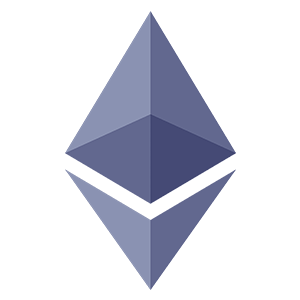Contact Us for Delisting
If your website has been listed as potentially fraudulent, but you believe that it is not involved in any deceptive activities, please reach out to us.
Once you've furnished us with compelling evidence of your legitimate presence in the Crypto World, we will consider removing your website from the list.
Common Reasons for Listing
We typically categorize websites as potentially fraudulent for several reasons:
- You may be concealing your team's identity.
- Your website might have a negative reputation due to suspicions of trickery or scams.
- You may lack a well-crafted project whitepaper, or the existing one may be of poor quality.
Their official site text
Overview
What is Neutron and why is it needed?
Neutron is a blockchain network that brings Smart Contracts into the Cosmos-family blockchains using CosmWasm. Neutron works with networks using the IBC protocol. Neutron security (block validation) is provided by the Cosmos Hub network using Interchain Security.
Cosmos SDK
Neutron is built using the Cosmos SDK framework. A generalized framework that simplifies the process of building secure blockchain applications on top of Tendermint BFT. It is based on two major principles: Modularity & capabilities-based security.
Interchain Security
Interchain Security is a technology which allows Neutron to be secured by the validator set of the Cosmos Hub and do not have another one separate validator set particularly for the Neutron blockchain.
Interchain Queries
Neutron is bringing customizable Interchain Queries to smart contract developers. Interchain Queries (aka ICQs) are an essential building block enabling devs to securely retrieve data from remote zones.
Interchain Transactions
Neutron is bringing interchain accounts (ICA) to CosmWasm smart-contracts. ICAs allow modules and smart contracts to execute and track transactions on foreign zones, without deploying additional code. With ICQs, they're the Interchain's secret DeFi sauce.
CosmWasm
CosmWasm is a smart contracting platform built for the Cosmos ecosystem.
F.A.Q.
Please refer to the F.A.Q. page!
Technical questions
I am a developer who builds on Neutron. How can I get in touch with the dev team?
There is two places to check out:
Neutron Builders Announcements (https://t.me/+Q6C_kb0xLaoxYzE1): this is the channel with official announcements;
Neutron Builders Chat (https://t.me/+b9f8m8iybLdhYjE9): this is a chat where smart contract developers can ask technical questions to the devs. Please note that non-technical questions and spam can result in an immediate ban;
Neutron Dev Blog (https://t.me/+GK5KVutIvQhhNmNi): a channel for various technical notes from the dev team.
Where is block explorer?
We encourage everyone to use the Mintscan explorer:
Mainnet (neutron-1): https://www.mintscan.io/neutron;
Testnet (pion-1): https://testnet.mintscan.io/neutron-testnet.
We also recommend to use this awesome smart contracts explorer by Celatone: it provides a great UI to upload, query and execute contracts.
Where can I get the public REST and RPC nodes?
You can check out the Cosmos Chain Registry:
Mainnet (neutron-1);
Testnet (pion-1).
We are always keeping our REST and RPC nodes running and available for everyone to use; if you experience any problems with the public nodes, feel free to report to the Neutron Technical Support group (see above).
What CosmWasm version is used?
We are using a patched 0.31.1 version of wasmd.
Overview
The main topic we want to cover here is how to build and run a Neutron node in a standalone way. If you need only a Neutron node to be running and plan no interactions with other chains or you have your own setup for running a sidechain and relaying applications, stick with the Neutron node sole running manual. This is the easiest way how to get a running Neutron node.
However, we assume that a ready-to-use multi-chain setup with relayers inbetween can also be handy for developers who want to deploy on Neutron. Therefore we desided to describe a guide how to run a Neutron node along with a Gaia node connected via a Hermes IBC Relayer and a Neutron ICQ Relayer. The Neutron's integration tests project is the base for this setup. If this is your case, stick with the Cosmopark running manual. This is likely your option if you're up to create a smart contract that will take advantage of Neutron cosmwasm SDK and its interchain queries and interchain transactions. This is a more advanced section than the basic sole Neutron node flow.
Neutron build from sources
This page contains information about building Neutron node from sources
Prerequisites
Neutron v1.0.1
Golang v1.20 (go releases and instructions).
Build and run
1. Make sure you have the required golang version
go version
The output should comply with the golang version mentioned in the Prerequisites section.
2. Clone Neutron core repository and cd into it
git clone -b v1.0.1 https://github.com/neutron-org/neutron.git
cd neutron
3. Build a Neutron node image
make install
Neutron standalone docker
This page contains information about building and running a Neutron node in a standalone way.
Prerequisites
Docker engine;
Golang v1.20 (go releases and instructions).
Build and run
1. Make sure you have the required golang version
go version
The output should comply with the golang version mentioned in the Prerequisites section.