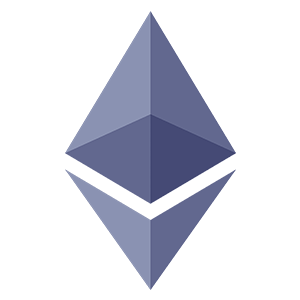Trust Wallet Review: What it is and How it Works
Cryptocurrency is rapidly becoming an integral part of the global economy, serving as a tradable asset for investors participating in various ecosystem projects.
Multiple projects cater to different purposes like buying, selling, and storing assets, necessitating the use of exchanges. Cryptocurrency exchanges enable the purchase and storage of digital assets, and they can be either centralized or decentralized.
Trust Wallet is a decentralized exchange designed to ensure users' cryptocurrency security.
In this review, we will delve into Trust Wallet's features, its functionality, and its pros and cons. By the end, you'll have a clear understanding of whether Trust Wallet is a safe choice for you or not.
What is Trust Wallet?
Trust Wallet is an open-source mobile crypto wallet tailored for decentralization. It supports a vast array of over 180,000 digital assets.
The Trust Wallet mobile app is accessible for download on both Android and iOS platforms.
Initially, the wallet was developed to store ERC20 and ERC233 tokens, but it has since expanded to accommodate major cryptocurrencies like Bitcoin.
One notable feature of Trust Wallet is the ability for users to stake their assets for quick interest earnings. It supports crypto staking across various blockchain networks, including Vechain, Tezos, Callisto, IoTex, Kava, Cosmos, Algorand, and TRON.
Trust Wallet Background
Trust Wallet is a non-custodial, multi-currency crypto wallet headquartered in Mountain View, California, United States. The project was launched in September 2017 by Viktor Radchenko.
The idea behind Trust Wallet was to offer easy and efficient management of ERC20 tokens. In just three weeks, Viktor Radchenko developed the initial mobile app for Trust Wallet, enabling Ethereum and ERC20 token transactions.
In November 2017, the Trust Wallet mobile app was officially launched, quickly gaining user adoption. Over time, Radchenko and his small team further enhanced the wallet's features.
On July 31, 2018, Binance acquired Trust Wallet, integrating a secure mobile wallet and on-chain capabilities into its service offerings.
Trust Wallet boasts distinct features that set it apart in the cryptocurrency space, and it achieved recognition as one of the top ten most downloaded cryptocurrency applications in 2020.
How to Register an Account on Trust Wallet
To initiate transactions like sending and receiving assets, you need a wallet. Trust Wallet, available across multiple countries, provides a safe and secure solution.
The Trust Wallet mobile app is compatible with iOS version 13.0 and above, as well as Android version 6.0 and above.
The setup process for Trust Wallet involves the following steps:
- Download the Trust Wallet mobile app onto your device. It's accessible on Google Play for Android users and the App Store for iOS users.
- Upon installation, the welcome screen offers two options: "Create a new wallet" and "I already have a wallet." Choose "Create a new wallet."
- The subsequent page displays your 12-word recovery phrase. It's vital to safeguard these words, as they are necessary for wallet recovery.
- Check the "I understand" box and click "Continue."
- On the next page, you'll encounter your 12-word seed phrase again. Write down these words in the correct order and store them securely.
- Click "Continue."
- Enter and verify your recovery phrase on the subsequent screen in the order they were initially presented.
- Click "Continue" once the correct recovery phrase order is entered. A confirmation message will confirm the successful wallet creation.
- Click "Ok" to access your dashboard, where several wallets have been established for you.
How Does Trust Wallet Work?
Trust Wallet functions as a bridge connecting blockchain networks to nodes. Each blockchain network has a public key serving as an address.
The wallet facilitates transactions like crypto staking and trading. Users can send and receive their assets using their public addresses within Trust Wallet.
It's user-friendly and cost-free to use, with transaction fees paid to validators within the network.
Trust Wallet Payment Methods
Trust Wallet enables users to purchase cryptocurrencies using bank debit and credit cards. However, deposits and withdrawals are not possible through fiat currencies, as this feature isn't supported.
Nevertheless, Trust Wallet has established partnerships with third-party exchanges like Moonpay, Mercuryo, and Changelly, facilitating crypto-to-fiat exchanges. These exchanges determine trading limits and eligible countries for crypto-fiat transactions.
Deposit on Trust Wallet
There are three primary avenues to deposit cryptocurrency into your Trust Wallet: receiving crypto from third-party wallets, transferring from Binance exchange, or purchasing crypto with a card.
To Deposit Cryptocurrencies from Third-Party Wallets:
- Log in to Trust Wallet and select the desired cryptocurrency from the list of supported assets.
- Choose the cryptocurrency and click "Receive."
- Click "Copy" to copy the wallet address and share it with the sender. Alternatively, the sender can scan your address QR code.
To Deposit Cryptocurrencies from Binance Exchange:
- Log in to your Binance trader account and click the wallet icon on your user dashboard.
- Select 'Fiat and Spot' from the menu.
- Click "Withdrawal" and choose the crypto you wish to withdraw. Select Binance as the digital asset to be withdrawn.
- A recipient address tab will appear. Leave this tab open and log in to your Trust Wallet account. Click "Binance" on the wallet page.
- Select "Receive" to view the wallet address and QR code.
- Copy and paste the address from the recipient address bar on Binance. Confirm the details and click "Submit."
To Deposit Cryptocurrencies via Bank Credit and Debit Card:
- Log in to Trust Wallet and click the "Buy" icon on the homepage.
- Select the cryptocurrency you want to purchase.
- On the "Buy Crypto" page, view rates, exchanges, and minimum purchase details.
- Select the exchange to process your transaction and click "Next."
- You'll be redirected to the third-party exchange's website to complete the transaction.
- If you don't have an account, you'll need to create one and provide your bank details, CVV number, and expiration date to the third-party exchange.
Transaction times vary based on the purchased cryptocurrency, and once the transaction is completed, your funds will be deposited into your Trust Wallet account.
Withdrawal on Trust Wallet
Since crypto-fiat transactions occur on third-party exchanges and not within Trust Wallet, the wallet does not feature a withdrawal option.
Assets are converted into cash in two ways:
- By sending them to a cryptocurrency exchange
- By sending them to wallets facilitating bank withdrawals
To Send Cryptocurrency to a Bank via Binance Exchange from Trust Wallet:
- Log in to Trust Wallet and click "Send" on the wallet page.
- Select the asset you wish to withdraw from your wallet and crypto balances.
- On the withdrawal page, specify the withdrawal amount.
- Keep the page open and log in to your Binance account. Choose to deposit Ethereum and copy the memo and wallet address from Binance.
- Paste the copied information into Trust Wallet as the recipient address and initiate a withdrawal from Binance.
To Send Cryptocurrencies to Other Wallets from Trust Wallet:
- Click the "Send" icon on Trust Wallet's wallet page.
- View your balance and the list of wallets.
- Select the cryptocurrency you wish to withdraw.
- On the withdrawal page, specify the cryptocurrency and recipient's address.
- Paste and confirm the recipient's wallet address and transaction details. Click "Send" to initiate the transfer.
Features of Trust Wallet
The Trust Wallet mobile app is intuitive and reliable. It's available for free download, with no transaction fees involved. Since its inception, it has expanded its range of services.
Notable features within the Trust Wallet mobile app include:
- Wallet: This page allows users to track their digital assets and balances. It enables transactions like depositing and withdrawing cryptocurrency and tokens through the Send, Buy, and Receive buttons.
- DApps: Here, users can interact with various decentralized exchanges, DApps, and marketplaces.
- DEX: The integrated decentralized exchange provides access to Trust Wallet's decentralized crypto trading platform.
- Settings: This page enables theme settings to switch between dark and light modes, push notifications, Wallet Connect, price alerts, help center, and multi-coin wallet options.
Beyond the icons on the homepage, other features include:
- Easy to Use Interface: Trust Wallet's mobile app is easy to download, install, and use, thanks to its straightforward user interface.
- Security: The Trust Wallet team prioritizes asset security. Regular audits are conducted to enhance platform security. Users' information is not stored on servers; they privately store their wallet keys, taking sole responsibility for secure key storage.
Pros and Cons of Trust Wallet
Pros:
- Easy to use
- Free to download
- Decentralized and open-source
- Users' information is not stored on a server
- Supports a wide range of digital assets
- Safe and secure
- Multi-wallet functionality
- Available for both Android and iOS
Cons:
- Not supported on desktop
- No two-factor authentication
- Not as secure as hardware wallets
Staking on Trust Wallet
Trust Wallet users have the option to stake their coins and earn interest. While not all coins can be staked at present, the list of supported coins is continually expanding.
To participate in the Trust Wallet staking program:
- Log in to your Trust Wallet account and click "Finance" on the wallet page.
- Choose the coin you want to stake from the supported list of staking cryptocurrencies.
- Click "More" and then select "Stake."
- Specify the amount of the coin you wish to stake and select a validator. Click "Continue" to proceed.
- Review the transaction on the confirmation page and click "Confirm" to initiate the transaction.
How to Swap Coins on Trust Wallet
To swap coins using Trust Wallet:
- Log in to your Trust Wallet mobile app and click the "DEX" tab on the homepage.
- Select "Swap" to access the swap page.
- In the "You pay" section, choose an Ethereum-based token and enter the amount for swapping.
- In the "You get" section, select the token you want to receive. The exchange rate and the amount of your preferred token you'll receive will be automatically displayed.
- Click "Swap" to proceed with the transaction.
- Review the transaction details and click "Send" to initiate the transaction.
Frequently Asked Questions (FAQs)
Is Trust Wallet Safe?
Yes, Trust Wallet is considered safe. The platform employs various security measures to ensure asset protection. Although it lacks two-factor authentication, it uses passcodes, recovery phrases, and fingerprints for enhanced security.
How Do I Add Money to My Trust Wallet?
To add funds to your Trust Wallet, log in to your account and click "Receive." Paste your public key to receive transfers from others.
What is Trust Wallet Used For?
Trust Wallet is designed for securely sending and receiving digital currencies. It serves as a cryptocurrency wallet for managing various types of cryptocurrencies and tokens.