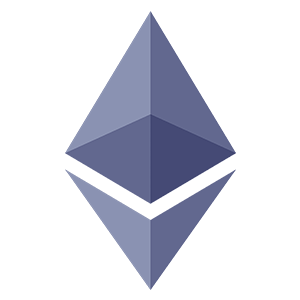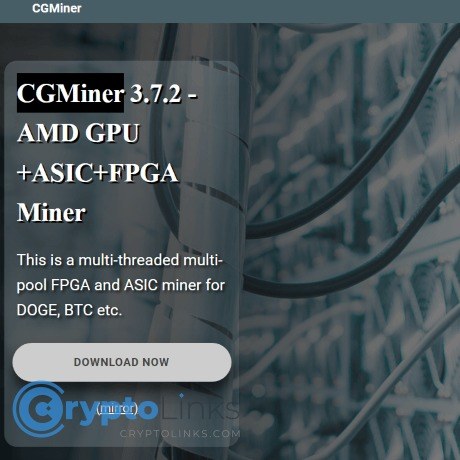CGMiner Review
The utilization of Bitcoin mining software varies among popular operating systems and can range from a simple cloud computing option to a highly customized system that requires a significant investment. In choosing the appropriate software, it's crucial to consider the type of operating system being used, as Bitcoin mining software for Windows 10 may differ from those available for Mac OS.
Some crypto mining software offers the flexibility to switch between different coins, while others provide the option for simultaneous mining of two cryptocurrencies, such as Bitcoin and Ethereum.
Crypto mining refers to the process of solving complex mathematical problems to generate new units of cryptocurrency. This process is essential for maintaining and updating the blockchain network, and helps validate new transactions.
Cryptocurrency miners play a crucial role in ensuring the authenticity of Bitcoin transactions by monitoring and confirming them. As with the California gold rush of 1849, mining can be a lucrative venture for entrepreneurs.
Decentralized cryptocurrencies like Bitcoin do not have a central regulating body. To determine if mining is suitable for you, it's advisable to learn more about the process.
What Is the Point of CGMiner?
CGMiner is a crypto mining software program created in 2011 by Con Kolivas, an Australian programmer and anesthetist. Initially designed for mining digital currencies such as Bitcoin and Litecoin, the software evolved into a multi-pool, multi-threaded FPGA and ASIC miner.
With its widespread popularity and use, the number of cgminer downloads quickly grew, solidifying its reputation as one of the best bitcoin mining programs among many.
The creator, Con Kolivas, discontinued support for script and GPU mining, which were once key features and highly recommended for mining cryptocurrencies such as Bitcoin and Litecoin. However, CGMiner is now primarily advised for Bitcoin mining.
Why People Choose CGMiner?
CGMiner, with its open-source architecture, versatility across various machines, and compatibility with various mining hardware, is considered the best overall choice for crypto mining in 2021.
The software, a command-line mining application, offers remote mining capabilities and allows for the adjustment of fan speeds and other parameters through simple keyboard commands.
CGMiner's cross-platform compatibility, being Linux-based, makes it usable on both Mac and Windows computers. In addition to ASICs, it works with a variety of hardware including FPGAs, GPUs, and CPUs.
For those using Windows 10, installing CGMiner may pose a challenge, but for those familiar with the process, it is easy to use. The lack of a graphical user interface may make CGMiner a more suitable option for experienced users.
Is CGMiner Advanced?
Cgminer, a Linux-based Bitcoin mining software, is a popular choice among advanced computer users. It boasts compatibility with various mining pools and devices and operates through a command-line interface. Developed from the code of CPUMiner, the first widely used mining program, cgminer is recommended for experienced users due to its lack of graphical user interface. This software supports both hardware and software mining, including GPUs and CPUs. However, installing cgminer on Windows 10 computers may pose challenges, with antivirus programs and Windows Defender potentially blocking the download. Despite these obstacles, cgminer could still be the ideal choice for tech-savvy individuals who are comfortable with a text-based interface.
Is CGMiner Best As Open Source Mining Software?
Cgminer, one of the most widely used and long-standing ASIC/FPGA/GPU mining applications, is an open-source software that operates on Windows, Linux, and Mac OS. It is a cross-platform, C-based command-line application that operates with a number of different mining pools and devices.
With its user-friendly command-line GUI, cgminer enables miners to change parameters, such as fan speed, with simple keyboard keystrokes. It features scalable networking scheduling which can handle high hash rates without affecting network speed, and also supports multiple pools with effective failover procedures, preventing the submission of outdated work on new blocks.
Is GPU Mining With CGMiner Possible?
A new version of cgminer git 5.3.1-tpruvot has emerged for creating Decred with AMD and NVIDIA graphics cards. However, the previously available CGMiner DCR plug is expected to perform better than the newly released version.
Moreover, a newly launched OpenCL miner supports AMD and NVIDIA graphics cards (using OpenCL, not CUDA). It is important to note that the monitoring functions are only available in the 64-bit version. For optimal Decred mining performance, it is recommended to use Gatework-enabled pools through Stratum.
Why Choose CGMiner Overall?
The popular mining software program, CGMiner, which was created by programmer Con Kolivas, is designed for advanced users. Despite the absence of a graphical user interface, this software has become a favorite among those in the cryptocurrency mining community. Although the installation process may present some challenges for users of Windows 10 machines, the program is available for free download on GitHub and can be used with various mining gear, including ASICs, FPGAs, GPUs, and CPUs. However, some antivirus programs, such as Windows Defender, may cause difficulties during the download process.
CGMiner, one of the pioneering Bitcoin mining software programs on the market, is a well-regarded open-source solution that can be used with multiple operating systems and hardware configurations. Its open-source status allows for customizable modifications and unlimited usage. With its longevity dating back to 2011, CGMiner is a top choice for individual miners or mining pools.
Customization is a key aspect of the CGMiner experience, as it offers control over fan speed, overclocking capabilities, and remote control options. The software is versatile, accommodating hardware setups ranging from Field-Programmable Gate Array (FPGA) to Graphics Processing Unit (GPU) to Control Processing Unit (CPU) and even Application-Specific Integrated Circuit (ASIC) hardware.
CGMiner's reliance on a command-line interface, which operates through text-based commands, may not be ideal for beginner users. The software can be installed on Mac, Windows and Linux computers, but Windows Defender on Windows 10 may pose a challenge during the setup process. CGMiner supports a variety of cryptocurrencies, including Bitcoin, Litecoin, and Dogecoin, and is accessible for free on GitHub.